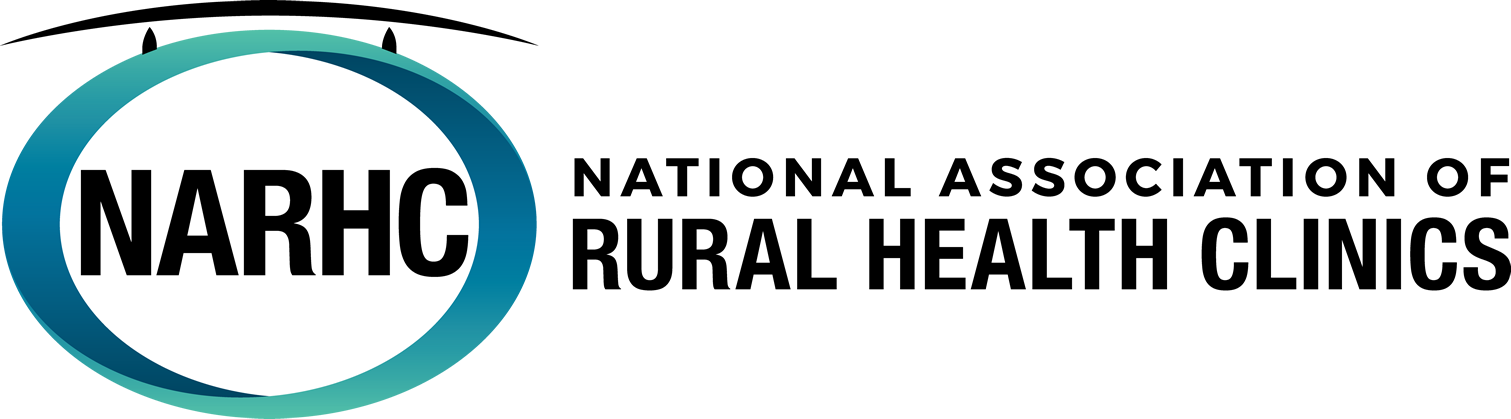HRSA Rural Health Clinic
COVID-19 Therapeutics Program
General
- What is the HRSA RHC COVID-19 Therapeutic Treatment Program?
This program provides CMS-certified RHCs free access to COVID-19 therapeutics. HRSA implemented this program to ensure underserved communities and those disproportionately affected by COVID-19 have equitable access to FDA-authorized or approved COVID-19 therapeutics. - Can my RHC participate in this program?
All CMS-certified RHCs are welcome to enroll! - Which therapeutics are distributed through this program?
Paxlovid and Lagevrio (molnupiravir). - Is my RHC eligible to be recognized as a Test-to-Treat site?
To become formally recognized as a Test to Treat site, please email RHCTreatment@hrsa.gov once you have enrolled in both the HRSA RHC COVID-19 Testing Supply program and the Therapeutics program, as well as placed your first Therapeutics order.
Enrollment
The HRSA RHC COVID-19 Therapeutics Program is no longer accepting new enrollments. Please contact RHCcovidsupplies@narhc.org with any questions.
Program Policies
- Are there any reporting requirements?
RHCs are required to enter the number of therapeutics dispensed (“courses administered”) and inventory/stock on hand (“courses available”) weekly in TPOP. This data should be logged even if your RHC is not placing a new order or the stock on hand is zero.
TPOP also has a wastage report feature for therapeutics to help HRSA keep track of the therapeutics wasted, the number of doses wasted, and understand how they were wasted.
- Can I give therapeutics to other clinics/hospitals?
You may share therapeutics with other HRSA-approved locations that you have an established formal contract or agreement with that meet legal pharmaceutical requirements. Also, you can share stock with other organizations enrolled in this program.
TPOP
- What is TPOP?
RHCs will use an online database system called TPOP, or the Therapeutics Ordering Portal, to place COVID-19 therapeutics orders, manage contact information, and store data. It is a subset of the HPOP website, the Health Partner Ordering Portal.
- How do I place an order on TPOP?
Once enrolled, before you place your first order, you must verify your site address and hours. To do this, login to TPOP and look under each site's "Provider Details" section. Click "Physical" next to the address, then click "Diagnostic" at the top of the page and review/confirm the address and receiving hours. Finally, click “Apply Changes” and the green check mark will indicate a successful verification!
To place an order:
Step 1: Select the green “Create New Order” button.
Step 2: Select the orange “Molnupiravir” or “Paxlovid” option you desire.
Step 3: Proceed to enter order quantities and submit!
- How do I edit my address and contact information on my TPOP account?
In the “Provider Details” section, select the green pencil box on the far right to edit any physical address changes.
In the “Contacts” section, select the green plus box on the far right to add or edit any contacts to the portal.
Visit the HPOP Provider Portal User Guide for further questions, or email us at RHCcovidsupplies@narhc.org.
- How do I check my order status?
Once your RHC places an order on TPOP, you will see one of the following 5 statuses next to each order:- Submitted: An order is labeled “submitted” when an RHC has successfully submitted an order.
- Processing: An order is labeled “processing” when HRSA is reviewing your order.
- Transmitted: An order is labeled “transmitted” when the manufacturer has successfully received the order from HRSA.
- Shipped: An order is labeled “shipped” when the manufacturer ships the order, and the carrier and tracking information becomes available on DPOP. To view the shipping details, select the therapeutics order and scroll to the bottom.
- An order is labeled “canceled” anytime an RHC or HRSA cancels the order. Note: This may be a temporary status as HRSA adjusts orders based on limits each week. Please wait to contact HRSA if you see this status as it will probably be fixed soon.
- How do I report my inventory on TPOP?
Scroll to the “Inventory” section on the portal. First, update the “Administered” chart with the number of therapeutics dispensed. Next, select “Stock on Hand” and then click the green button that says “Add Therapeutics Stock.” Enter the remaining stock in the quantity box, then click “create.” This must be updated weekly. (Note: you cannot currently view past inventory submissions on your portal).
- How do I cancel an order?
Please contact RHCTreatment@hrsa.gov to make any changes to an order!
- How often can I place an order?
Orders may be placed weekly by 11:59 pm your local time every Tuesday. TPOP will be closed to new orders every Wednesday and will re-open for the next ordering cycle each Thursday.